- Paytm Wallet can be used to buy goods and avail services online & offline.
- Paytm Wallet can be recharged via netbanking and debit & credit cards.
- Your Paytm Wallet can have up to Rs. 10,000; do KYC for higher limit.
Are you too confused about what is Paytm, how Paytm works, and what you can do with it? Then read this guide to using Paytm.
What is Paytm?
Paytm was founded and incubated by One97 Communications in 2010 as a prepaid mobile recharge website. Paytm is an acronym for "Pay Through Mobile". Apart from being accessed from the browser, its app is available on the Android, Windows and iOS operating systems.
In 2014, the company launched Paytm Wallet, which became India's largest mobile payment service platform with over 150 million wallets & 75 million android based app downloads as of November 2016.[7] The surge in usage of the service was largely due to the demonetization of the 500 and 1000 rupee currency notes.
For download:
For ANDROID user: click here
For IOS user: click here
What is Paytm Wallet?
Paytm Wallet, as mentioned above, is the digital payment instrument where you can transfer money from your bank account or credit card to use for transactions on the platform. You need to set up an account using your mobile phone number and email ID to setup a Paytm account and transfer cash to the wallet. You can add up to Rs. 10,000 in a month in the Wallet; if you want to increase the monthly limit, then you can get the KYC (Know Your Customer) processor done. With this, you can have up to Rs. 1 lakh in the Paytm Wallet at any point of time.
How to use Paytm and Paytm Wallet?
In order to use the Paytm Wallet and transact cash-free, follow the steps below:
- Set up a Paytm account using your mobile number and email ID Add some money to your Paytm Wallet using netbanking, debit card, or credit card
- To transfer money to someone else, select the 'Pay or Send' option
- You can make payments to others or to bank accounts on Paytm by scanning a QR code
- Alternatively, you can send money to another Paytm user via their phone number.
How to use Paytm for offline payments?
You can make cash-less payments using Paytm Wallet even without internet connectivity. If a retailer accepts Paytm as a mode of payment, you can either use QR codes or bar codes, along with a One-Time Password (OTP) to pay them. To do this, you need to open the app, select the ‘Pay or Send’ option, and choose between QR code or bar codes (provided in two separate tabs). Just scan the code and enter the OTP to authorize the payment offline. This feature can be especially useful right now, when the whole country is facing a cash crunch and internet connectivity is still not good enough to facilitate online transactions.
Is Paytm Wallet safe?
Security is top of everyone's mind when it comes to any digital, but Paytm – which is an RBI-approved wallet – says it keeps the money you put in the Wallet is “protected under Escrow account with a reputed bank.” Paytm uses Verisign-certified 128-bit encryption technology, which means that the secret key used in transactions is a sequence of 128 bits and does not reveal anything about the password length or contents. The platform is PCI DSS 2.0 certified, which means it does not store credit card data in unencrypted form.
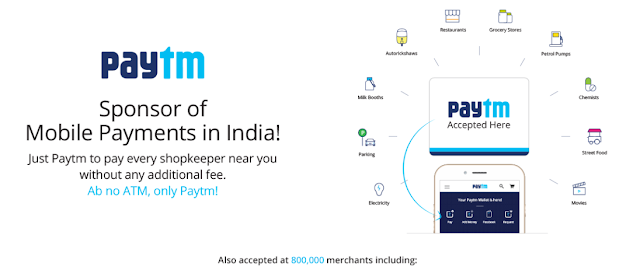


Comments
Post a Comment